With PlayTube users can view & Interact with lasted videos and like and comment and more, now using the application is easier, and more fun! PlayTube is easy, secured, and it will be regularly updated.
Requirements:
Minimum Android Target is V 5.0
Playtube PHP Script v1.5.1 or higher. 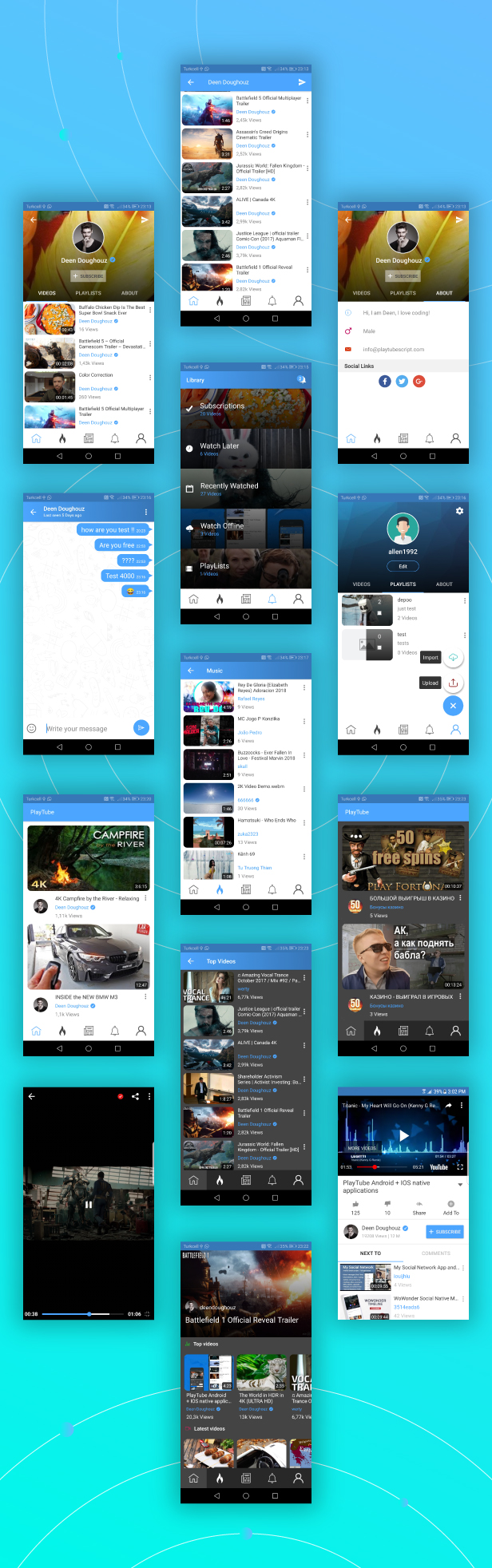
Application Features
Register Page – Ability to register an new account.
Login Page –Ability for users to login from mobile.
Material Design – Complete Material Design, Completely customizable in every color. With subtile animations like parallax headers and fading toolbars.
Customizable – Easily make your app yours by translations and by customizing colors & using your own icons for menu items.
Admob Banners – With build in Admob, it takes only a few seconds to add banner throughout your app & show interstitial advertisements during navigation.
Language support – Easily translatable from within a single file (Multilingual system)
No internet connection screen/page – Show a beautifully designed no connection screen or define a local webpage that will load when no connection is available.
Import Videos – Import videos easily from YouTube, Dailymotion, and Vimeo.
Like & Dislike – User can like or dislike videos.
User Channels – View, to user channels .
Wach later – View, and add your videos to wach later list .
Playlists – View, and play playlist of videos .
Search Page – Added ability to search for videos
Handling Image – Added ability to handle image download and cache load for more performance and speed.
Walkthrough Pages – Give your application more information by viewing Walkthrough pages on first time.
Handling Image – Added ability to handle image download and cache load for more performance and speed .
Toasts & Alerts – Added ability to display alerts , Toasts , success , errors, loadings , and more.
Certificate Chains – Added Certificate Chains && Secure Protocols for High secured servers.
Royal Documentation – Instructions for first app (installing Xamarin, sdk etc). Step by step importing and customizing of the template.
Video Tutorials – Instruction video’s for setting up the SDK and Xamarin, opening the appropriate files, changing your package name and exporting your app.







Join the conversation
You can post now and register later. If you have an account, sign in now to post with your account.
Note: Your post will require moderator approval before it will be visible.