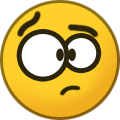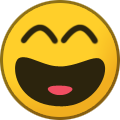Our Picks
Top content from across the community, hand-picked by us.

Waziper v5.1.1 Mod - WhatsApp Marketing Tool Extended License Unlimited Domain
Xbotero posted a file in Scripts,
THE TOP WHATSAPP MARKETING PLATFORM 2021 BY AUTHOR OF STACKPOSTS
Waziper is WhatsApp Marketing Software based on PHP Script. It is the best solution for Small or Large Companies, Software Companies, Digital Marketers as well as you can use it as the software-as-a-service (SaaS).
Waziper is Standalone or Modules for Stackposts. The Powerful WhatsApp Marketing Solution 2021
If you have any questions? Please read our FAQs here.
All our features to help you make differences with others SaaS Scripts
SEND BULK MESSAGES
Bulk messages save time, optimize resource use, and are a great tool for business-customer interaction. Random sending message by minute.
AUTO REPLY MESSAGES
The great way for businesses to fulfill customer support expectations of receiving a prompt response for their chat
CHATBOT
Chatbots allow quicker response time to customer queries and faster resolutions
SEND MESSAGE TO NUMBER NOT IN CONTACT
Now you can send WhatsApp messages to numbers without adding it to your contact list or address book
MULTIPLE ACCOUNTS
Now you can send WhatsApp messages to numbers without adding it to your contact list or address book
SAVE A CAMPAIGN AND RESEND LATER
After sending a particular campaign, you can save it and resend later. Also, you can save as many campaign groups as possible
-
-
- 8 replies
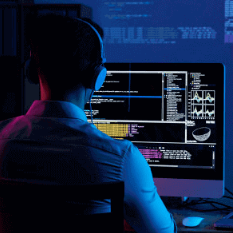
Picked By
Xbotero,
Waziper v1.0.2 Nulled - Whatsapp Marketing Tool for WordPress
Xbotero posted a file in Plugins / Addons,
THE BEST WHATSAPP WORDPRESS PLUGIN 2022
WhatsApp Marketing Tool Plugin for WordPress which is one of the products by Stackposts. You can use many of its features such as allowing you to automatically Bulk WhatsApp Sender by seconds to millions of customers, Auto Reply for a first message, Chatbot System with keywords or sentences, Sending all types of file like PDF, Excel, txt,... Additional, exporting contacts are from groups. It’s not only WhatsApp Marketing Software but also help your business keep and reach more customers.
Do you know that WhatsApp is the most popular messaging app and the second most popular social media network in the world. With over 2 billion users (2021) in more than 180 nations using it, most of them will be your customers if you can reach out to them. There were 600 million downloads of WhatsApp making it the most downloaded application under Facebook. The US alone accounted for 7.5% (45 million) of these downloads.
-
- 0 replies

Waziper v1.0.2 Nulled - Whatsapp Marketing Tool for WordPress Unlimited Domain
Xbotero posted a file in Plugins / Addons,
THE BEST WHATSAPP WORDPRESS PLUGIN 2022
WhatsApp Marketing Tool Plugin for WordPress which is one of the products by Stackposts. You can use many of its features such as allowing you to automatically Bulk WhatsApp Sender by seconds to millions of customers, Auto Reply for a first message, Chatbot System with keywords or sentences, Sending all types of file like PDF, Excel, txt,... Additional, exporting contacts are from groups. It’s not only WhatsApp Marketing Software but also help your business keep and reach more customers.
PROVIDES CREATIVE ENGAGEMENT APPROACHES
Tools can be used to organize, automate, and respond faster to messages or queries. When sending messages, we can send videos, photos and voice recordings.
Sending BULK MESSAGES: Bulk messages save time, optimize resource use, and are a great tool for business-customer interaction. Random sending messages by the second.
Replying Message Automatically: The great way for businesses to fulfill customer support expectations of receiving a prompt response for their chat
Chatbot System: Chatbots allow quicker response time to customer queries and faster resolutions
Sending a Message to Numbers that are not in the contact: Now you can send WhatsApp messages to numbers without adding it to your contact list or address book
-
- 0 replies

GramEasy v8.0.2 - Instagram Auto Post & Activity (Standalone script) Extended License nulled
Xbotero posted a file in VIP Files,
-
-
- 4 replies
![66Analytics v10.0.0 [Extended License] - Website Traffic Analytics Platform](https://baceoin.com/uploads/monthly_2020_08/previewhd.jpg.18ffdbbca03eef3d37162bfcf1f6c38d.jpg)
66Analytics v10.0.0 [Extended License] - Website Traffic Analytics Platform
Xbotero posted a file in VIP Files,
Usability, simplicity, and looks
Stop giving away your visitors and your data to Google Analytics and other statistics platforms.
Own 100% of your data
Stop paying monthly for services like these
-
-
- 0 replies

AdLinkFly v6.5.3 - Monetized URL Shortener Nulled no Blank Page + Purchase Code
Xbotero posted a file in Scripts,
-
-
- 4 replies

What's Waziper - WhatsApp Marketing Tool?
Xbotero posted a blog entry in Waziper Help,
What's Waziper - WhatsApp Marketing Tool?
Waziper is WhatsApp Marketing Software which you can use many of its features such as Auto Bulk Message, Auto Reply for a first message, Chatbot System with keywords or sentences, Sending a message to WhatsApp numbers that are not in your contact,...
What's the main features of Waziper?
Currently, Waziper has main functions:
Sending BULK MESSAGES
Bulk messages save time, optimize resource use, and are a great tool for business-customer interaction. Random sending message by the minute.
Replying Message Automatically
The great way for businesses to fulfill customer support expectations of receiving a prompt response for their chat
Chatbot System
Chatbots allow quicker response time to customer queries and faster resolutions
Sending a Message to Numbers that are not in the contact
Now you can send WhatsApp messages to numbers without adding it to your contact list or address book
Multiple WhatsApp Accounts at one place
You can manage many WhatsApp numbers at one dashboard that is the best place to control and manage all in one easily.
Export WhatsApp Group Contacts
Downloading all members in the WhatsApp group by one Click
File Manager
The place that helps you upload all images, videos that can be used later for your campaigns.
An abundance of features more
Random sending messages by the minute.
Send media messages (videos, images, hyperlinks)
Chatbots by keywords (Spintax option)
Live Chat
Save and get caption
How can I use Waziper?
There are 3 options for you using Waziper as below:
Buying the PHP Waziper Script Standalone and installing it on your own Server
Step 1: Purchasing the Waziper Standonle Scripts
Step 2: Installing and Setting up your own server
Step 3: Configuring all settings between your website and your server provider
Step 4: You can use it and no need to pay anything more
Buying the PHP Script WhatsApp Module for Stackposts and adding it to your own Main Script.
Step 1: Purchasing Stackposts Main Scripts - Social Media Marketing Tool
Step 2: Purchasing the Waziper - WhatsApp Module for Stackposts
Step 2: Installing and Setting up Stackpost + WhatsApp Module on your own server
Step 3: Configuring all settings between your website and your Server Provider
Step 4: You can use it and no need to pay anything more
If you have any questions, issues, or suggestions for this feature, please leave a comment below. We will answer as soon as possible.
-
- 0 replies

WhatsApp Has a New Application for Windows, Download Here!
Xbotero posted a blog entry in ClxCode Tech,
Twitter user @ALumia_Italia reported details about this WhatsApp for Windows app. This application is made using the Universal Windows Platform (UWP) so it is compatible for Windows 10, Windows 11 and Xbox, as quoted from WABetaInfo, Wednesday (17/11/2021).
This new WhatsApp application has a different look to WhatsApp Desktop. The design is made semi-transparent with the dominance of white and gray.
This application also supports multi-device features, so it can be used independently without having to connect to a cellphone. Notifications of incoming messages will still be displayed even if the application is closed.
The good news is that the WhatsApp for Windows application can be downloaded via the Microsoft Store. This application is still in beta stage, so there are some features that are not yet available such as archives, stickers, status, and dark mode.
But the settings feature offered is quite complete, from notification settings to privacy. In the chat column there is also a new drawing pad feature that allows users to doodle directly on the screen.
If you have trouble finding the WhatsApp application for Windows on the Microsoft Store, you can directly download it via the following link. This link will direct you to the Microsoft site and you can download the application via the Microsoft Store, so don't worry about the authenticity of the source.
After the installation process is complete, you must connect the application to your WhatsApp account by opening the WhatsApp application on your cellphone and selecting the Linked Devices option, then scanning the QR code on the Windows device screen.
After scanning the QR code on the screen, your WhatsApp chats will be synced, and the WhatsApp for Windows application can be used.
In addition to applications for Windows, WhatsApp is also preparing a special application for MacOS. According to WABetaInfo information, this application will have the same appearance as the WhatsApp application for iPad but with an improved interface.
-
- 0 replies

Tips to Hide Annoying WhatsApp Chats Without Blocking Contacts
Xbotero posted a blog entry in ClxCode Tech,
WhatsApp recently released a new archive feature that allows users to hide chats and silence notifications for good. So this feature will be very useful for those of you who, for example, often receive annoying messages from your ex-girlfriend.
Before this feature existed, archived WhatsApp chats would return to the main inbox if they received a new message. With this new feature, archived chats will still be stored in the Archived folder even if they receive new messages.
You also won't receive notifications if a message arrives in an archived chat, unless you're mentioned or your message is replied to in the group.
Without further ado, here's how to hide annoying WhatsApp chats without blocking contacts:
Open the WhatsApp application and select the contact or group you want to hide.
On Android, tap and hold and then tap the Archive icon which shows a box with an arrow at the top right of the app.
On iOS, just swipe left or tap and hold on the contact you want to hide and select the Archive option.
Chats will be directly stored in the Archived folder permanently and will not display notifications if there are messages that come in.
To access chats that have been hidden, you just need to open the Archived folder at the top of the WhatsApp home page for Android or iOS. There you can see a list of archived contacts and groups.
WhatsApp also provides an option to restore chats from the Archived folder to the main inbox. To do this, open the Archives folder, tap and hold the contact or group you want to restore, then tap the Archive icon in the upper right corner.
You can also still use the old-fashioned archive feature where archived chats can return to your main inbox when you receive a new message. The trick is to open the settings menu in the WhatsApp application, select the Chat option, then turn off the 'Keep chats archived' toggle.
-
- 0 replies

BioLinks v12.0.0 NULLED - Instagram & TikTok Bio Links & URL Shortener (SAAS Ready)
Xbotero posted a file in Scripts,
-
-
- 0 replies

Designit v0.1.0 Nulled - Saas Photo Editor Codecanyon
Xbotero posted a file in Scripts,
FEATURES
Powerful Photo Editing Tool.
Templates Based designs.
Import Images to design using Image link.
Arrange design elements from top to bottom.
Export Designs To JSON , and PNG.
Offer Premium / Free Templates to your visitors.
Backend with full control over your app.
Accept Payments and generate income from our platform.
Add Custom Pages.
Keep in touch with your visitors with a complete Contact form
And much more.
-
- 0 replies

SmartStore v1.2 Nulled - SMM Store Script
Xbotero posted a file in Scripts,
SmartStore – SMM Store Script is an online social media marketing tool (web application) that allows and helps allows you to create SMM Store and start resell SMM services. You can provide quality and cheap SMM Services to your customers, they can buy all packages or services like Facebook likes, Instagram followers, Twitter followers, Youtube Viewers and many more using your the panel.
You can manage all orders, payments, Packages inside the admin area. Only need to connect SMM providers, process with your orders automatically.
-
- 0 replies

VidPlay v2.1 - The Ultimate PlayTube Theme
Xbotero posted a file in Scripts,
<br style="color:#545454; font-size:16px; text-align:start">
VIDPLAY – THE ULTIMATE PLAYTUBE THEME
VidPlay has all the important functions needed to create super fast responsive websites with amazing user experience. It comes with unique design crafted with love which gives your users a sense of true quality.
FEATURES
Home Page Style VidPlay theme provides you different type of designs for different sections that helps you make your site different from others.
Watch Page Enjoy watching videos with simple, elegant and new design. Night mode works best with every page.
Better Profiles VidPlay provides best User Experience. Always impress your users by providing them the experience they wanted always.
Movies Section VidPlay theme provides you the best design for movies page. Now watch movies with ease.
Mobile Ready This theme is fully responsive and looks great on any mobile device
Lazy Load Video Thumbs only loads when they needed to. By this, lazy load wil help you save your site’s bandwidth and open more quickly.
Video Player You will get a new designed video player. This video player loads faster and saves your bandwidth. A plus point for your users.
PageSpeed VidPlay theme is now more faster than the default PlayTube theme.
SEO Friendly Get your site rank in search result more easily and faster than before.
Better Layout Better layout for Blogs, Movies, Profiles, Home Videos, Search, Trending and many others.
Many More
-
- 0 replies

Digits v7.8.0.2 Nulled - WordPress Mobile Number Signup and Login
Xbotero posted a file in Plugins / Addons,
What is OTP!
OTP is the abbreviation for One Time Password or One Time Passcode, it is also known as SMS Passcode, One Time SMS Passcode in different parts of the world.
But what does it do!
OTP / One Time Passcode acts as a password which is uniquely generated every time a user tries to login or signup and it is sent on his/her mobile number. It’s a pretty secure system nowadays as the passcode is generated every time and since it doesn’t require the user to remember their password it makes all of this easy at the same time and increases user conversion.
Passwordless Login for WordPress
Digits let your user signup on your website simply with their mobile number. No more checking emails. Just SMS In this fast world, no one has time to SignUp on your website using traditional email, because this is not the single step involved, user has to log into the email account – open email – click on the verification link to verify the email and then he/she gets access to the account on your website. And then comes the passwords, even if he manages to do that all the most important thing to remember to gain access to account is password. Now if he/she forgets it again the user has to go through all the pain he went while signing up. Just because of all these things now-a-days websites are loosing their customers as no one has time for all these things.
-
- 0 replies

SmartPanel v3.5 Nulled - SMM Panel Script Extended License
Xbotero posted a file in Scripts,
-
- 0 replies