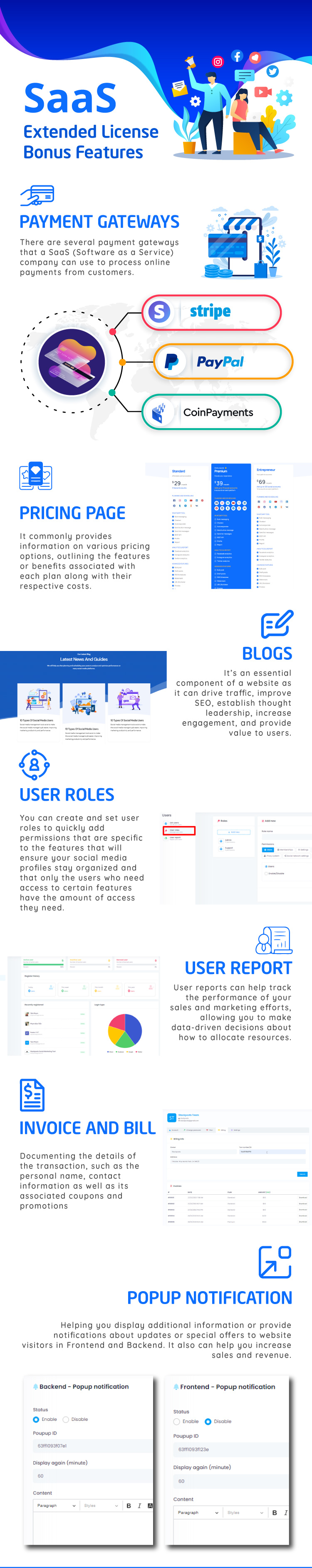Waziper v5.1.1 Mod - WhatsApp Marketing Tool Extended License Unlimited Domain
✨It's Finally Here! ChatGPT for WhatsApp on Waziper 5 - Experience The AI Power Just By Scanning a QR Code
✨ Features List, Live Demo, Video Tour And More
https://demo.baceoin.com/
https://baceoin.com/files/file/208-waziper-v510-mod-whatsapp-marketing-tool-extended-license-mod/
✨ New Additions ✨
✅ ChatGPT integration [Mod]: Connect Open AI's Artificial Intelligence to WhatsApp by simply scanning a QR code and let it answer your messages 24/7.
✅ No Match Template [Mod]
✅ Auto Spintax [Mod]
✅ Export/Import Chatbots [Mod]
✅ WhatsApp API - JSON Format [Mod]
✅ WhatsApp API - Account Selection [Mod]
✅ WhatsApp API - Auto-Selection of Code [Mod]
✅ Nodejs App Restart Button [Mod]
✅ Enhanced Bulk View (Table) [Mod]
✅ Real-Time Bulk Delivery Status Updates [Mod]
✅ One-Click Bulk Restart [Mod]
✅ Improved Chatbot List View (Table) [Mod]
✅ Next Bot Action (Sequential Messages) [Mod]
✅ Presence Delay (Typing, Recording...) [Mod]
✅ Greeting Message based on User's Timezone [Mod]
✅ Personalization of Greeting Messages [Mod]
✅ User Account Name Parameter [Mod]
✅ Your Account Name Parameter [Mod]
✅ Date And Time Parameter [Mod]
✅ Date And Time Parameter Language [Mod]
✅ Date And Time Parameter Customization [Mod]
✅ Queues Instead Of Asynchronous Functions [Mod]
✅ Phone Filter [Mod]
✅ Real-Time Update of Number Filter [Mod]
✅ Enhanced Contact Group List View (Table) [Mod]
✅ Admin API [Mod]
✅ Whatsapp API Contact Groups [Mod]
✅ Link Generator with Embedded Code [Mod]
✅ Disable / Enable ChatBot per conversation mode [Mod]
✅ Get / Post Data API REST [Mod]
✅ CSV Data Enhancements [Mod]
✅ Enhanced Capturer Webhooks [Mod]
✅ Use Captured Data On ChatBot [Mod]
✅ Get Instance Groups via API [Mod]
✅ GET / POST API Data on ChatBot [Mod]
✅ Use data from external API REST on chatbot response [Mod]
✅ Multiple Chatbot Deletion [Mod]
? Fixes And Improvements ?
⚙️ Auto Logout [Fix]
⚙️ Duplicate Bulk Message [Fix]
⚙️ QR Not Working [Fix]
⚙️ Script Stuck when Logging Out of an Account [Fix]
⚙️ Sending Autoresponder to Unknown Contacts [Fix]
⚙️ Security Vulnerabilities [Fix]
⚙️ White Scrollbar on Dark Theme [Fix]

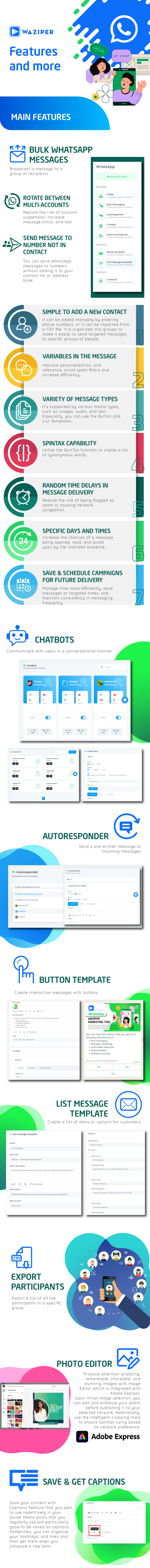
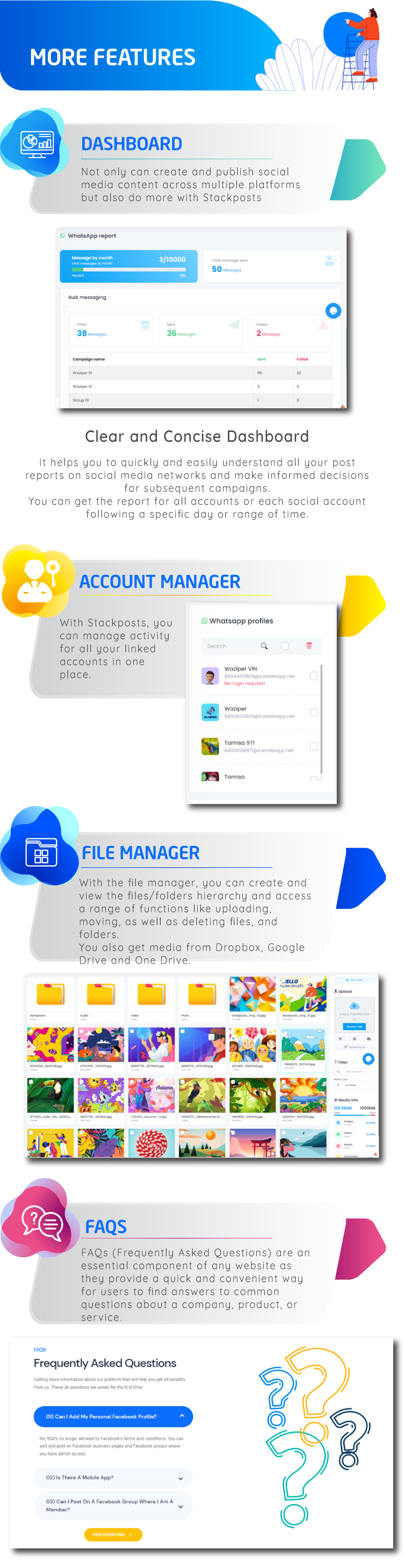
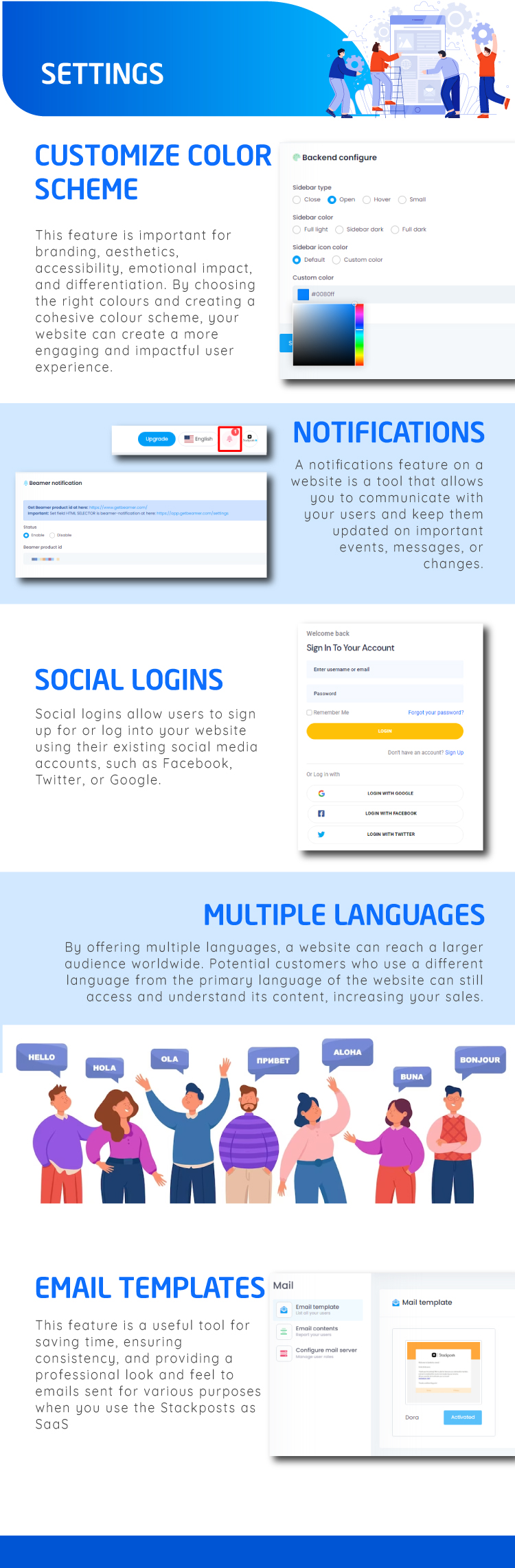
Waziper is WhatsApp Marketing Software based on PHP Script. It is the best solution for Small or Large Companies, Software Companies, Digital Marketers as well as you can use it as the software-as-a-service (SaaS).
Waziper is Standalone. The Powerful WhatsApp Marketing Solution
Waziper is one of the products by Stackposts. You can use many of its features such as allowing you to automatically Bulk WhatsApp Sender by seconds to millions of customers, Auto Reply for a first message, Chatbot System with keywords or sentences, Sending all types of file like text, image, video. Additional, exporting contacts are from groups. It’s not only WhatsApp Marketing Software but also help your business keep and reach more customers.
Waziper helps you send out messages 24-hour on 7 days send out messages 24-hour on 7 days. It not only allows you to send relevant notifications such as appointments, orders, etc. but also interacts with your potential clients as your real person. You just need to purchase one time to get Lifetime Updates. Moreover, you also have 06 free months for support. Don’t Wait! Get it right now!
We have important features that you need for a Waziper - WhatsApp Marketing tool
-
Bulk messaging
Send messages in bulk to multiple recipients at once. This can be useful for sending promotions, announcements, or updates to a large group of customers. -
Message scheduling
Schedule messages to be sent at a specific time and date -
Automated responses
Include chatbots or other automated response features that can respond to customer messages automatically. This can help businesses provide quick and efficient customer support. -
Personalization
Messages with the recipient's name, location, or other details -
Multiple Accounts:
Managing multiple WhatsApp accounts via a single platform
Bulk WhatsApp Messages
Send messages in bulk to multiple recipients at once. This can be useful for sending promotions, announcements, or updates to a large group of customers.
1. Rotate between Multi-Accounts
Reduce the risk of account suspension, increase message limits, and test message effectiveness
2. Simple to add a new contact
It can be added manually by entering phone numbers, or it can be imported from a CSV file. It is organized into groups to make it easier to send targeted messages to specific groups of people.
3. Variables in the message
Improve personalization, and relevance, avoid spam filters and increase efficiency.
4. Variety of message types
It’s supported by various media types, such as images, audio, and text. Especially, you can use the Button and List Templates.
5. SpinTax capability
Utilize the SpinTax function to create a list of synonymous words.
6. Random time delays in message delivery
Reduce the risk of being flagged as spam or causing network congestion.
7. Specific days and times
Increase the chances of a message being opened, read, and acted upon by the intended audience.
8. Save & Schedule campaigns for future delivery
Manage time more efficiently, send messages at targeted times, and maintain consistency in messaging frequency
9. Bulk Message Report
If you are looking to conduct a marketing campaign using messaging, Waziper is one of the best platforms.
It provides all campaign statistics such as Campaign name, Contact name, min and max second delay, Phone number and the status of them which can help you measure the effectiveness of your campaign.
10. Single Campaign Report
Helping you understand a summary of the campaign report detailing a specified time period, such as start and end time. It supports you make data-driven decisions to drive conversions.
AutoResponder
Send a pre-written message to incoming messages
Autoreply messages can help to improve customer service, maintain a professional image, manage expectations, and increase efficiency in messaging systems.
Chatbots
Communicate with users in a conversational manner
Chatbots can help to improve customer service, reduce costs, maintain consistency, increase engagement and conversion rates, and collect valuable data in messaging systems.
Button Template
Create interactive messages with buttons
Provide interactive buttons for recipients to click on. The buttons can be customized with different text or URLs and can be used to offer a range of actions or options for the recipients to choose from.
NOTE: Button function currently does not work with android devices
List Message Template
Create a list of items or options for customers
Quickly send a list of items to customers without having to type out each item individually. The template can be customized to include relevant information such as product images, descriptions, and prices.
NOTE: List Message function currently does not work with android devices
Export Participants
Export a list of all the participants in a specific group
It allows you to download a list of all the participants in a group chat or a broadcast list. This feature is particularly useful for businesses and organizations.
Key Features
- Easy to install and use, mobile responsive UI
- Multiple Whatsapp Accounts at one place
- Send message to number not in contacts
- Send Bulk Messages
-
- Rotate between Multi-Accounts
- Upload group contact with CSV file
- Variables in the message
- Variety of message types
- SpinTax capability
- Random time delays in message delivery
- Specific days and times
- Save & Schedule campaigns for future delivery
- Bulk Message Report
- Single Campaign Report
- Send media messages (videos, images, pdf, hyperlinks...)
- Chatbots by keywords (Spintax option)
- Auto reply messages (Spintax, Except contacts)
- Export WhatsApp Group Contacts
- Increase message interaction with buttons and list message.
- File Manager: file and folder management. Manage all media for user (Google, Dropbox, OneDrive, Image Editor)
- Save and get caption: Save all your contents
- Emoji Support
- Login & Signup with Facebook, Google, Twitter
- Secure Password Hashing
- Dashboard: Report sent successfully or error
- Manage account groups
- Supported SSL
- Automatic timezone
- Multilingual ready
- Statistics
- Website info
- Change logo for script
- Change Date and Time Formats
- Change the Backend and Frontend interface
- Adobe Express – Image editor
- Payment configuration: Paypal, Stripe, Coinpayment
- OpenAI
- Beamer notification
- Notification: Backend and Frontend
- Email contents
- Login & Auth: Google reCaptcha V2, Facebook login, Google login, Twitter login
- Shortlink (Bitly)
- Social pages
- MultiLanguage: You can import your language
- WhatsApp API Configuration
- GDPR Cookie Consent
- Embed code
- Terms of Use
- Privacy Policy
- and more...